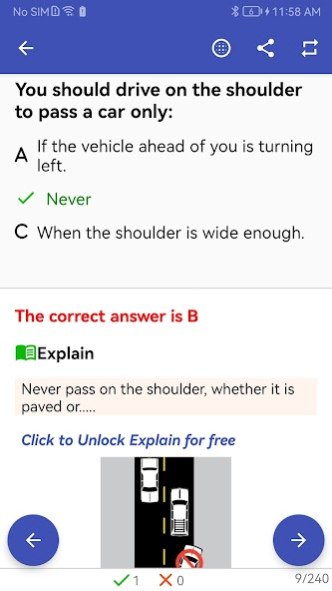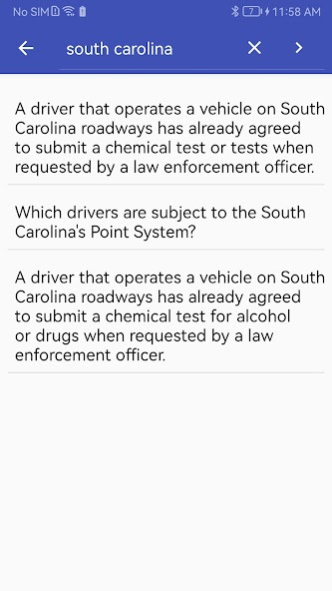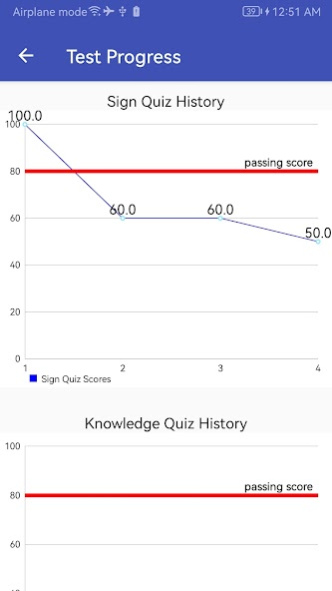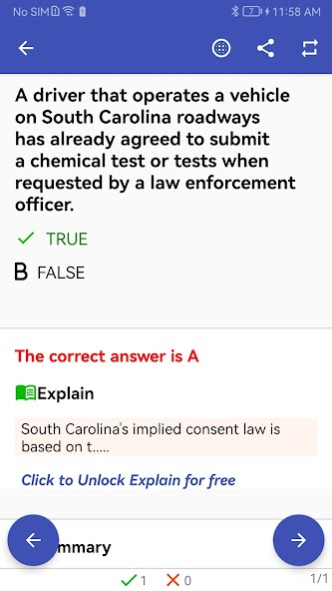South Carolina DMV Test 2.3
Free Version
Publisher Description
This is an App specially designed for preparing DMV driver license exam in South Carolina, US.
We have collected hundreds of questions including traffic signs and driving knowledge for you to practice before heading to the DMV.
All questions can be presented in 2 modes: practice mode and mock test mode.
We encourage you to practice as much as you can.
*************************************
Unique advantages compare with other practice APPs:
1. Detail Explanation for questions
Every question in this App has an explanation for its answer, to let you know know why it's correct or wrong. We believe this is the best way for learning and strenthen your understand to driving knowledge.
2. Well-organized signs
Road signs are assigned into different groups, e.g. warning signs, regulatory signs. And they can be shown in a list or flashcard mode. An easy way for you to learn these signs.
3. Error recording and progress tracking
This App will record questions you answered wrong during practice. And you can review them later on. Make sure you will NOT make mistakes again.
Also, all your practice test results are saved. You can easily find your weak spots.
4. Practice by sections/topics
Knowledge questions are assigned to sections and topics based on Driver's Manual. You can choose certain sections or topics to practice.
*************************************
Good luck to your DMV driver's license test!
About South Carolina DMV Test
South Carolina DMV Test is a free app for Android published in the Teaching & Training Tools list of apps, part of Education.
The company that develops South Carolina DMV Test is Blackblin. The latest version released by its developer is 2.3.
To install South Carolina DMV Test on your Android device, just click the green Continue To App button above to start the installation process. The app is listed on our website since 2023-02-14 and was downloaded 1 times. We have already checked if the download link is safe, however for your own protection we recommend that you scan the downloaded app with your antivirus. Your antivirus may detect the South Carolina DMV Test as malware as malware if the download link to com.blackblin.dmv.sc is broken.
How to install South Carolina DMV Test on your Android device:
- Click on the Continue To App button on our website. This will redirect you to Google Play.
- Once the South Carolina DMV Test is shown in the Google Play listing of your Android device, you can start its download and installation. Tap on the Install button located below the search bar and to the right of the app icon.
- A pop-up window with the permissions required by South Carolina DMV Test will be shown. Click on Accept to continue the process.
- South Carolina DMV Test will be downloaded onto your device, displaying a progress. Once the download completes, the installation will start and you'll get a notification after the installation is finished.